blink
After reading The Tipping Point,
I realised blink
was also by Malcolm Gladwell so I picked it up at the first opportunity.
If anything, I found blink even more engaging and interesting than The Tipping Point. It
explores and tries to explain what happens in those first microseconds of automatic insight. Even more
challenging is the question of whether you can harness and train this "power of thinking without thinking" ...
read more and comment..
The Tipping Point
The Tipping Point by Malcolm Gladwell is one of those books that you suddenly realise is everywhere -
bookshops, airports, being read by people on the bus or train.
It's an easy and engaging read - Gladwell is a compelling story teller - and does a convincing job of exploring
and explaining just how social epidemics work. He uses a simple model of three concepts to organise the
book:
- The Law of the Few : Connectors, Mavens and Salesmen
-
- The Stickiness Factor
-
- The Power of Context
In one of his case studies, Gladwell even makes a very convincing argument for why public health policy has got it completely wrong in regard to controlling smoking!
read more and comment..
Fellow travellers on the road to Fusion..
At one point, the cynical would have said that Fusion is just a con to placate all the PeopleSoft, Siebel and
JD Edwards customers. Others just complained about the con-fusion.
Of course, Fusion Applications are still a way off in the future, and I'm not sure if even Oracle Development really
know in full cinematic detail what shipping the products will really entail. Its all still fairly big-picture stuff .. although in classic Oracle
style, the user/user experience seems to have got lost along the way. But there's enough pressure and creativity that I think we will see the current Fusion formula grow an
additional term at some point. i.e.
Fusion = Grid Computing + SOA + Enterprise Information ArchitectureIn other words, potentially the best darn definition of "Enterprise 2.0" in the market so far!
will become
Fusion = Grid Computing + SOA + Enterprise Information Architecture + Web 2.0
In the meantime however, some things are coming into clear focus. One is the critical importance of SOA and Security Fusion Middleware components (a.k.a. Oracle Application Server). This struck home for me when listening to the recent AppCast interview with Cliff Godwin who is now heading Oracle's Fusion Upgrade Program Office. What is the world coming to.. Oracle Applications folks selling technology?!!
The true test of fusion will be the extent to which it is embraced by customers and the user community. It was great to see Floyd Teter kick-off a new series on his blog where he will be covering his company's Detailed Roadmap to Fusion Applications. Hats off to Floyd for the courage to do this in the open, and to provide the necessary detail that will actually make this useful for others considering the same path.
read more and comment..
Softwar - An Intimate Portrait of Larry Ellison and Oracle
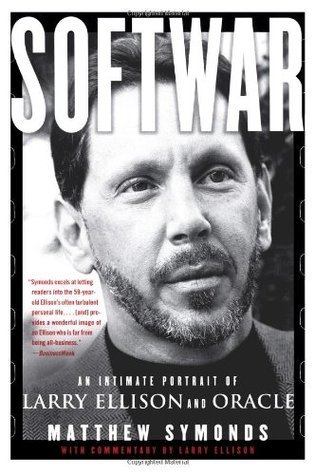 Softwar:
I've been meaning to pick this up for some years, and finally did while killing a few hours at KLIA. And I'm
glad I did, devouring it last weekend.
Softwar:
I've been meaning to pick this up for some years, and finally did while killing a few hours at KLIA. And I'm
glad I did, devouring it last weekend.
It is a great read, no matter what views you may personally hold about Larry or Oracle itself. So many things
about the way you see Oracle operate today are given a rich historical background. Fascinating. And remarkably
balanced ... I'd say its still 50/50 whether you'll finish the book with more or less respect for Larry and
Oracle.
Since the final touches to the epilogue were made in March 2004 (just on the verge of the PeopleSoft
acquisition), it was a bit like watching “Fellowship of the Ring”. The story is unfinished and you can’t wait
for the next episode of the saga to come out. But despite it being a few years old, I think it remains a highly
recommended read especially if you work in enterprise computing. I do hope Matthew Symonds gets to continue the
story in another book (a SQL?).
Favourite quote .. LE writes,
"Okay. Maybe database clustering is not as cool as flight. But it's close."See also:
- Savio Rodrigues' review
read more and comment..