Clear Timezones and jQuery
 Choon Keat recently posted a great
little web tool to help simple scheduling across timezones.
Choon Keat recently posted a great
little web tool to help simple scheduling across timezones.
Makes it really easy to have a quick look at how times line-up around the world. For example, I've saved this link to see Vancouver (my
sister), Melbourne/Sydney (most of the rest of the family) and Singapore (me) all in one go.
It's done in pure Javascript, and is a good example of jQuery in action if you care to
look;-)
See also: timeanddate.com for encyclopaedic
coverage of everything related to times and dates.
read more and comment..
Isaac Newton
Sir Isaac Newton has a penchant for popping up in literature. Take Greg
Keyes' Age of Unreason historical fantasy
series for example, which starts with
Newton's Cannon.
Or Neal Stephenson's
Quicksilver, the first book
of Baroque Cycle.
Even in popular fiction like
The Da Vinci Code.
It soon becomes hard to separate fact from fiction. Was Newton an alchemist? [Yes] A member of The Priory of
Sion? [No] A little bit mad? [Probably. And not helped by his experiments with mercury].
Needing a fix in reality, I picked up James Gleick's
Isaac Newton. It is a
wonderfully written account of Newton's life and accomplishments.
The picture is of a complex character. Extremely private and absorbed in his research into any and all
questions relating to understanding the system of the world. He tended to keep his ideas from the public to
avoid controversy, yet when his views are debated he is perhaps as bad as the worst for letting his ego get out
of hand. He is famous for his feuds with the likes of Robert Hooke for primacy in optical theory, and Leibniz
over the invention of calculus (Newton and Leibniz are generally agreed to have developed calculus
independently, but that didn't prevent them both from scrapping over the issue to no end).
Newton's Wikipedia entry provides a good overview of
the amazing range of his work. To understand more, James Gleick's book is an excellent place to start.
read more and comment..
The Psychology of Everyday Things
POET - the familiar name that Donald A. Norman gave his 1988 classic "The Psychology of Everyday Things" which
I recently picked up in the library. It has since been updated a little and reissued as
The Design of Everyday Things. But I like POET.
There is, after all, great poetry to be found in the workings of even the simplest device. And when things are
not so artfully conceived: great tragedy and boon for cranky geeks everywhere.
How can one not enjoy, for example, subjecting alarm clocks that have identical "snooze" and "reset" buttons to
exemplary castigation? Or lambasting the purveyor of inappropriate door handles: those that are designed to
"pull", but require a label that says "push" because that is the way the door swings?
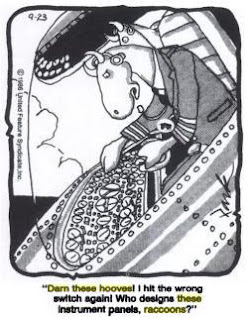 Norman's approach is
refreshing.
Norman's approach is
refreshing.
Humans do not always behave clumsily. Humans do not always err. But they do when the things they use are badly conceived and designed. Nonetheless, we still see human error blamed for all that befalls society.
Despite being published in 1988 and primarily drawing its examples from the world of simple electro-mechanical devices, the book's philosophy and advice is remarkably enduring.
It is all about user-centered design, and as relevant today as it was in Internet Prehistory. Norman posits Seven Principles of Design:
- Use both knowledge in the world and knowledge in the head
- simplify the structure of tasks
- Make things visible: bridge the gulfs of Execution and Evaluation
- Get the mappings right
- Exploit the power of contraints, both natural and artificial
- Design for error
- When all else fails, standardize
The Lego Heresy
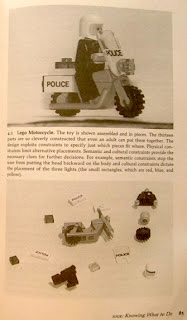 I do take issue with one example
however. Norman presents the case of a Lego police motorcycle model as an example of
excellent design.
I do take issue with one example
however. Norman presents the case of a Lego police motorcycle model as an example of
excellent design.Why? The design cleverly exploits physical, semantic and cultural constraints so that there is basically only one construction solution.
Which is great if the objective is to make construction quick, easy and repeatable with a high degree of quality.
Great! Its teaching kids how to be highly productive assembly line workers.
And that is where I think Lego started to go badly wrong. New Lego, personified by custom molded pieces and kits that could only make one design, may win design awards.
But it does not serve it's purpose and it's users. The beauty and enjoyment in Classic Lego came from the very fact of its flexibility and lack of constraints. With a little squinting, it was possible to believe you could build anything. As Norman himself argues, there are situations where it is useful to pervert the design principles (such as with safety features).
Classic Lego is a perfect study in the appropriate application of Norman's principles in reverse, whereas New Lego is just a great way to waste money.
To mangle a famous quote..
Give a child a Lego Police Motorcycle Kit, and you have bought a few hours of peace.
Give a child a Lego Basic Bulk Set, and they are set for a lifetime.
read more and comment..
Cryptonomicon
I've had my head in Neal Stephenson's
Cryptonomicon
for the past few weeks. Seriously, at a thousand-over pages, its not one to knock over in an evening.
But it is a fantastic tale. Actually more like three tales in one.
It makes me wonder how he does it. The writing is like stream of consciousness, and I guess it would need to be
judging how prolific he is (I haven't even started on the baroque cycle). Yet if mere mortals like you or I would
try this, I am pretty sure the result would be pure tripe.
Cryptonomicon is anything but.
I am dazzled and intrigued by the miscellaneous tangential twists and turns of the narrative, and the
incredibly inventive detail that scatter the way, like breadcrumbs leading to a safe haven.
Little things such as his similes.
.. dead-monitor-screen grey..Now isn't that brilliant? Surely deserves a named place in the CSS Color Palette if I were the judge!
And subtle digs that flit by if you are not paying attention.
"You know what that is? It's one of those men-are-from-venus, women-are-from-mars things"Oh so true.
"I have not heard this phrase but I understand immediately what you are saying."
"It's one of those American books where once you've heard the title you don't even need to read it," Randy says.
"Then I won't."Priceless!
read more and comment..