Modern Art
Blogarhythm: Modern Life ~ Regurgitator
A great quote from Craig Damrauer that I found in "Steal Like an Artist"..
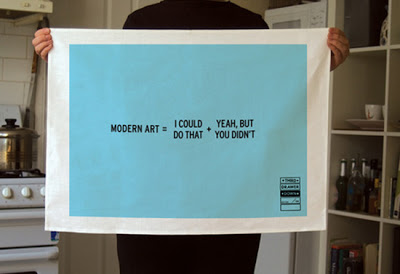
read more and comment..
Design thinking is not rocket science
OH on the ABC Radio National By Design podcast (00:56): In the field: Paul Bennet
For us the idea of small ideas that people can actually connect together and actually implement are very big ideas.
And I'm sure you've heard people describe design thinking as sort of a combination of rocket science, string theory and calculus.
It isn't. It's not rocket science at all. It's actually very very straight-forward.
It's looking in the world, being inspired by people, co-creating with them, prototyping and then iterating. And it has to be impactful. It has to work.
read more and comment..
Writing simple ruby utilities for Google IMAP + OAuth 2.0
(blogarhythm ~ Unpretty/Fanmail: TLC)
There are some good ruby gems available for dealing with OAuth 2.0 and talking to Google APIs, for example:
- google-api-client is the official Google API Ruby Client makes it trivial to discover and access supported APIs.
- oauth2-client provides generic OAuth 2.0 support that works not just with Google
- gmail_xoauth implements XAUTH2 for use with Ruby Net::IMAP and Net::SMTP
- gmail provides a rich Ruby-esque interface to GMail but you need to pair it with gmail_xoauth for OAuth 2 support (also seems that it's in need of a new release to merge in various updates and extensions people have been working on)
For the task I had at hand, I just wanted something simple: connect to a mailbox, look for certain messages, download and do something with the attachments and exit. It was going to be a simple utility to put on a cron job.
No big deal. The first version simple used gmail_xoauth to enable OAuth 2.0 support for IMAP, and I added some supporting routines to handle access_token refreshing.
It worked fine as a quick and dirty solution, but had a few code smells. Firstly, too much plumbing code. But most heinously - you might seen this yourself if you've done any client utilities with OAuth - it used the widely-recommended oauth2.py Python script to orchestrate the initial authorization. For a ruby tool!
Enter the GmailCli gem
So I refactored the plumbing into a new gem called gmail_cli and it is intended for one thing: a super-simple way to whip up utilities that talk to Google IMAP and providing all the OAuth 2.0 support you need. It actually uses google-api-client and gmail_xoauth under the covers for the heavy lifting, but wraps them up in a neat package with the simplest interface possible. Feel free to go use and fork it!With gmail_cli in your project, there are just 3 things to do:
- If you haven't already, create your API project credentials in the Google APIs console (on the "API Access" tab)
- Use the built-in rake task or command-line to do the initial authorization. You would normally need to do this only once for each deployment:
$ rake gmail_cli:authorize client_id='id' client_secret='secret'
$ gmail_cli authorize --client_id 'id' --client_secret 'secret' - Use the access and refresh tokens generated in step 2 to get an IMAP connection in your code. This interface takes care of refreshing the access token for you as required each time you use it:
# how you store or set the credentials Hash is up to you, but it should have the following keys:
credentials = {
client_id: 'xxxx',
client_secret: 'yyyy',
access_token: 'aaaa',
refresh_token: 'rrrr',
username: 'name@gmail.com'
}
imap = GmailCli.imap_connection(credentials)
A Better Way?
Polling a mailbox is a terrible thing to have to do, but sometimes network restrictions or the architecture of your solution makes it the best viable option. Much better is to be reactive to mail that gets pushed to you as it is delivered.I've written before about Mandrill, which is the transactional email service from the same folks who do MailChimp. I kinda love it;-) It is perfect if you want to get inbound mail pushed to your application instead of polling for it. And if you run Rails, I really would encourage you to checkout the mandrill-rails gem - it adds Mandrill inbound mail processing to my Rails apps with just a couple of lines of code.
read more and comment..
Ruby Tuesday
(blogarhythm ~ Ruby - Kaiser Chiefs)
@a_matsuda convinced us to dive into Ruby 2.0 at RedDotRubyConf, so I guess this must be the perfect day of the week for it!
Ruby 2.0.0 is currently at p195, and we heard at the conference how stable and compatible it is.
One change we learned that may catch us if we do much multilingual work that's not already unicode is the change that Ruby now assumes UTF-8 encoding for source files. So the special "encoding: utf-8" marker becomes redundant, but if we don't include it the behaviour in 2.0.0 can differ from earlier versions:
$ cat encoding_binary.rb
s = "\xE3\x81\x82"
p str: s, size: s.size
$ ruby -v encoding_binary.rb
ruby 2.0.0p195 (2013-05-14 revision 40734) [x86_64-darwin11.4.2]
{:str=>"あ", :size=>1}
$ ruby -v encoding_binary.rb
ruby 1.9.3p429 (2013-05-15 revision 40747) [x86_64-darwin11.4.2]
{:str=>"\xE3\x81\x82", :size=>3}
Quickstart on MacOSX with RVM
I use rvm to help manage various Ruby installs on my Mac, and trying out new releases is exactly the time you want it's assistance to prevent screwing up your machine. There were only two main things I needed to take care of to get Ruby 2 installed and running smoothly:- Update rvm so it knows about the latest Ruby releases
- Update my OpenSSL installation (it seems 1.0.1e is required although I haven't found that specifically documented anywhere)
$ rvm get stableNot good!!! What's all that about? Turns out to be just a very clumsy way of telling me I don't have OpenSSL 1.0.1e installed.
# => updated ok
$ rvm install ruby-2.0.0
Searching for binary rubies, this might take some time.
No binary rubies available for: osx/10.7/x86_64/ruby-2.0.0-p195.
Continuing with compilation. Please read 'rvm mount' to get more information on binary rubies.
Installing requirements for osx, might require sudo password.
-bash: /usr/local/Cellar/openssl/1.0.1e/bin/openssl: No such file or directory
Updating certificates in ''.
mkdir: : No such file or directory
Password:
mkdir: : No such file or directory
Can not create directory '' for certificates.
I already have OpenSSL 1.0.1c installed using brew (so it doesn't mess with the MacOSX system-installed OpenSSL), so updating is simply:
$ brew upgrade opensslSo then I can try the Ruby 2 install again, starting with the "rvm requirements" command to first make sure all pre-requisites are installed:
==> Summary
/usr/local/Cellar/openssl/1.0.1e: 429 files, 15M, built in 5.0 minutes
$ rvm requirementsOK, this time it installed cleanly as I can quickly verify:
Installing requirements for osx, might require sudo password.
[...]
Tapped 41 formula
Installing required packages: apple-gcc42.................
Updating certificates in '/usr/local/etc/openssl/cert.pem'.
$ rvm install ruby-2.0.0
Searching for binary rubies, this might take some time.
No binary rubies available for: osx/10.7/x86_64/ruby-2.0.0-p195.
Continuing with compilation. Please read 'rvm mount' to get more information on binary rubies.
Installing requirements for osx, might require sudo password.
Certificates in '/usr/local/etc/openssl/cert.pem' already are up to date.
Installing Ruby from source to: /Users/paulgallagher/.rvm/rubies/ruby-2.0.0-p195, this may take a while depending on your cpu(s)
[...]
$
$ rvm use ruby-2.0.0
$ ruby -v
ruby 2.0.0p195 (2013-05-14 revision 40734) [x86_64-darwin11.4.2]
$ irb -r openssl
2.0.0p195 :001 > OpenSSL::VERSION
=> "1.1.0"
2.0.0p195 :002 > OpenSSL::OPENSSL_VERSION
=> "OpenSSL 1.0.1e 11 Feb 2013"
read more and comment..