Jupiter
Ben Bova's
https://amzn.to/
Jupiter
has me hooked on a new rack in the sci-fi bookshelf.
I've always liked the hard-science of Asimov, and find myself frequently revisiting classics like
The Naked Sun. It was not until
Jupiter
that I've found anything close.
Now I'm just slow of course - for a long time I've been vaguely aware of the name Ben Bova and the
respect he holds in scifi circles, but have failed to seek him out.
Jupiter is the tale of Grant Archer's conscription to serve as a graduate student on the
planetary research station orbiting Jupiter, and his secret mission forced on upon him to spy for the
fundamentalist religious groups that have political power in their grip back on earth. In all its intriguing
detail of the efforts to explore the planet Jupiter, the real story is the exploration of the relationship -
and often conflict - between scientific inquiry and religion.
I am sure the first of many Ben Bova novels I will read.
The rash assertion that "God made man in His own image" is ticking like a time bomb at the foundation of many faiths. - Arthur C. Clarke
read more and comment..
Gordon Ramsay - The Biography
Living in Singapore, I first came across Gordon Ramsay on afc. I had no idea who this loud mouth git was.
But Ramsay's Kitchen Nightmares soon got me hooked. Once you get past his confronting style,
you start to realise there is real passion, concern and intelligence behind the bluster. And he seems to do a
damn good job of turning places around on a dime.
On a whim, I picked up
Gordon Ramsay - The Biography
in the library. Got me suckered in very
quickly and I tore through it in a day. The story behind the man is well told, and gives an idea of where the
driven, hard-swearing and uncompromising character comes from. And why you should not be surprised that he is
at heart a loving family guy with a wicked sense of humour and love for life... and be not a little bit
impressed with all he has achieved along the way.
You may not agree that Ramsay's way is the best or only way to run a kitchen or a business, but he proves that
it certainly is a way - and one that has worked for him.
read more and comment..
CandyMinasTirith
Behold, the White City of Minas Tirith is under siege by one of the largest, and certainly the tastiest army ever to walk Middle Earth. For two days the evil host, under the brutal licorice fist of the Witch King of Angmar has bombarded the ancient city with stone and fire...Wow, this is some awesome holiday project. Build the Battle of Pelennor Fields out of candy? Why not! See more pics and commentary here
If they ever re-release the LOTR DVDs, they should add this as a special feature (the baking of..)!
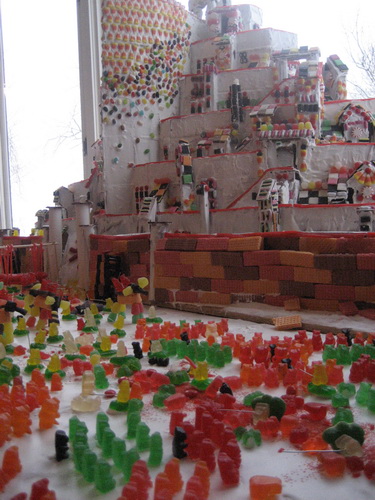
read more and comment..
Nosejob
The guys from Miracle Denmark demonstrate how Oracle
Database installation is so straight-forward, you can do it with your nose.
read more and comment..